the plugins
|
|
|
|
|
|
|
|
|
|
|
|
|
|
|
|
|
|
|
|
|
|
|
|
|
|
| blender's home: |
led
with this plugin you can display a number or a certain time of day in a 7-segment led style
the plugin has three modes
- counter
this mode is to display a static number, a increasing or decreasing counter - hh:mm:ss
this mode is to display a time of day with hours, minutes and seconds - hh:mm
this mode is to display a time of day with hours and minutes
the parameter of the plugin:
- digits
the number of digits to be rendered; if the value to display has more digits the leftmost digits are cut off; - thickness
the thickness of the segments 0 means thin segments, 2 thick segments;
below you see two pictures with thickness 0 and 2: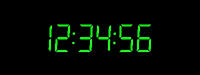
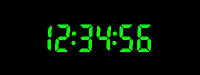
- skew
you can adjust the slope of a digit with this; value ranges from 0. to 0.5;
a picture with a skew of 0.5: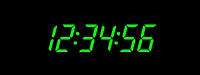
- size
this parameter is simply to scale the digits - light / dark
with this two parameter you can adjust the values of active and inactive segments; aspecially the dark value can be used to achieve a more realistic effect; let's have a look:
- value
the value to display; the value that is finally displayed is calculated from this value, the delta described later and the frame number;
if you have selected a time of day mode (hh:mm:ss or hh:mm) minutes and seconds values are mapped to a value range from 00 to 59 (for example a value of 12:59:63 will be mapped to 12:59:03) - lzeros
the number of leading zeros that will displayed a number of 8 means always display leading zeros up to the maximum of digits to display; - 12/24
this toggle button only has a meaning if you've selected a time of day mode;
it toggles between a 12 hours and a 24 hours display; - delta / invert
this parameter is the most important if you want to create an animated display; it described the value that is added to the base value every frame; for example a value of 1. means that every frame a counter display is increased by 1 and a time of day display is increased by 1 second;
note: that includes also the hh:mm mode;
another, more realistic example: if you have 25 frames/sec and want to model a real world clock you have to specify a delta value of 1/25 wich means 0.04; to avoid such calculations you can toggle the invert button below the delta button; if you do so, you specify the number of frames needed to increase the display by 1 (seconds); in our example you have to adjust the delta value to 25 and of course push the invert button - no aalias
toggling this button prevents anti-aliasing even if specified in the render settings; useful only if you use colorbands
download
here you can get the C-source and a precompiled version for a linux i386 libc6 and a IRIX system as a gzipped-tar-file:
if you've any enhancements, corrections, questions or comments to any of my plugins please let me know


